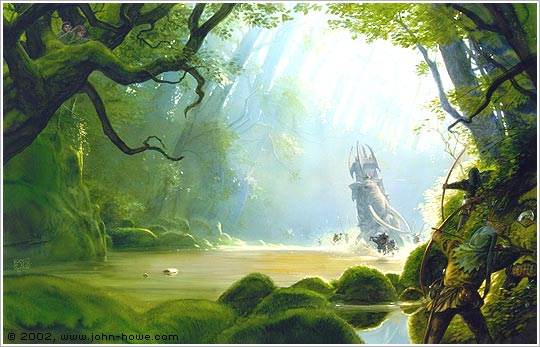Atlantis Mush Client
You can download Atlantis from Riverdark.When you install Atlantis, open the address book. On the left, you will see a rectangle that has a few names with a bullet by them. At the bottom of this section, you will find + and - buttons, a char+ button, a 'connect' button, and a 'create connection shortcut' button. Click on the + to create a new entry. A new name will appear that is named <world01>.
Now look at the section on the right. Make sure you have the tab 'Main' open. Set this page up so it looks like the following:
Server Type: MUSH/MUX, MUCK. MOOCheck the box that says On Startup, and in the pull-down menu, choose "open and connect".
World Name: Elendor
Hostname: mush.elendor.netYou can ignore the rest of this page for now.
Port: 1892
Under the Formatting tab, you have the option of choosing your background and text colors, and font. It can be useful to choose different color fonts for different parts of the game; you can do that under the Highlights tab. When you are a little more familiar with the game environs, and know what would help you the most, you can return to that tab, and add some highlights.
Now, you're ready! Highlight the name of your newly added game on the left (Elendor) and click Connect.